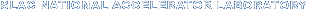How to use cubit with a SLAC Linux account
-
Login to rhel5-64.slac.stanford.edu using ssh with X forwarding on. For example, from your local linux computer, do the following:
ssh -X <your_afs_id>@rhel5-64.slac.stanford.edu
If you are on Windows, install xwin-32. Also, install an ssh client on Windows (secure CRT, for example).
Start X-win32, run secureCRT and login into rhel5-64.slac.stanford.edu.
-
Run cubit using the following command on the console or xterm:
/afs/slac.stanford.edu/g/acd/Software/LINUX26_64/bin/cubit12