International High-Energy Physics Technical Safety Forum
April 11-15, 2005 :: Menlo Park, California
Presenter Instructions
This year the presentations of ITSF05 will be published electronically as a SLAC Working Paper on the Web, and a link to its permanent location will be provided to participants upon final publication. To ensure your talk is included, we ask that you submit an electronic version of your presentation following these steps:
- Name Your Files With Your Last Name
- Submission Deadlines
- Submit your presentation using FTP
- Let Us Know What You Submitted (Form)
** For tips and tricks on how to work with Microsoft Word, Microsoft PowerPoint, Adobe Acrobat, graphics, and presentations in general, visit the Presentation Tips and Tricks page. **
Name Your Files With Your Last Name
To help us identify your presentation, please use the presenter's
last name and the day and date of your talk.
For example, kenny_M0411.ppt or williams_Tu0412.pdf.
Submission Deadlines
We encourage presentations be submitted to the FTP site pre-workshop. If this is not possible, please bring a CD containing your talk the first day of the workshop, April 11, 2005.
All presentations collected at the workshop will be published in a SLAC Working Paper. If you would like to update your files after the workshop, you are free to do so. The deadline for turning in updated presentations to the publishing team is April 29, 2005.
* As a precaution, we recommend bringing a backup copy of your talks (CD or viewgraph) even if you've submitted to the FTP server.
Send Us Your Files by Anonymous FTP
The following directory has been set up into which speakers can ftp their presentation files for ITSF05:
/afs/slac.stanford.edu/public/groups/techpubs/inbox/conferences/itsf05
To access this FTP location from an ftp-enabled Web browser window:
- Direct your browser to: ftp://ftp.slac.stanford.edu/public/groups/techpubs/inbox/conferences/itsf05/
- Drag and drop files from your computer onto the browser window to download the files to the FTP space.
To access this FTP location from a Unix or telnet session:
- Type "
ftp ftp.slac.stanford.edu" (without quotes) - When prompted for name, answer with the word "
anonymous" (without quotes.) - For password, enter your email address (for example,
wrnrp@slac.stanford.edu) - Change to the
incomingsubdirectory (type:cd incoming) - Change to the
itsf05subdirectory (type:cd itsf05) - Use the "
put" command to transfer the file into the itsf05 subdirectory from your local directory. - Make sure the file is transferred in binary mode.
- "
quit" will end the session ("help" will give other commands)
Once you have ftp'd your final files to the server using, please let us know which files you sent by filling out the form in the section Let Us Know What You Submitted (Form).
Let Us Know What You Submitted (Form)
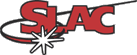
Content Williams
Pages Reitmeyer
Last Update: 03 Sep 2010