
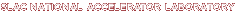
We are using the CERN Indico system for the SSI agenda and collection of slides. All speakers will be setup with CERN Indico login with access to upload talks directly themselves. You should therefore try to login to Indico from the SSI-2017 agenda to check if your access is setup correctly. Use the top right corner "login" button to login to Indico will show you username if succeeded. For speakers not yet had an Indico userID, the SSI-2015 agenda creation should have generated an automated message to you notifying the presenter assignment. If you don't have a CERN/Indico account, it is very simple to request a lightweight CERN ID online for all CERN Indico usage. If you just obtained a new Indico/CERN ID, please notify us right away as the Indico presenter access to that ID can only be setup properly after that ID is activated. For speakers already have Indico userID, there can still be a caveat of whether the right userID was connected to your talk as many people have a few different userIDs. In case of the very common occurance of you having an existing Indico ID but forgoet the password, our original presenter assignment should have indicated which E-mail of yours was associated with the ID was used for the presenter assignment. You can always goto the CERN account password reset page and enter that E-mail to reset the password. All speakers should therefore try to login to Indico from the SSI-2017 agenda to check if your access is setup correctly.
![]()
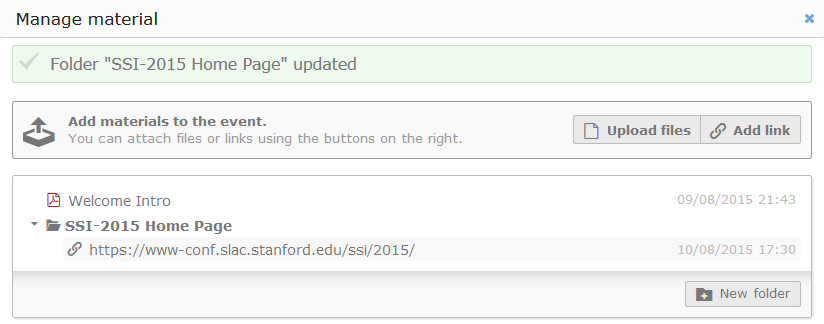
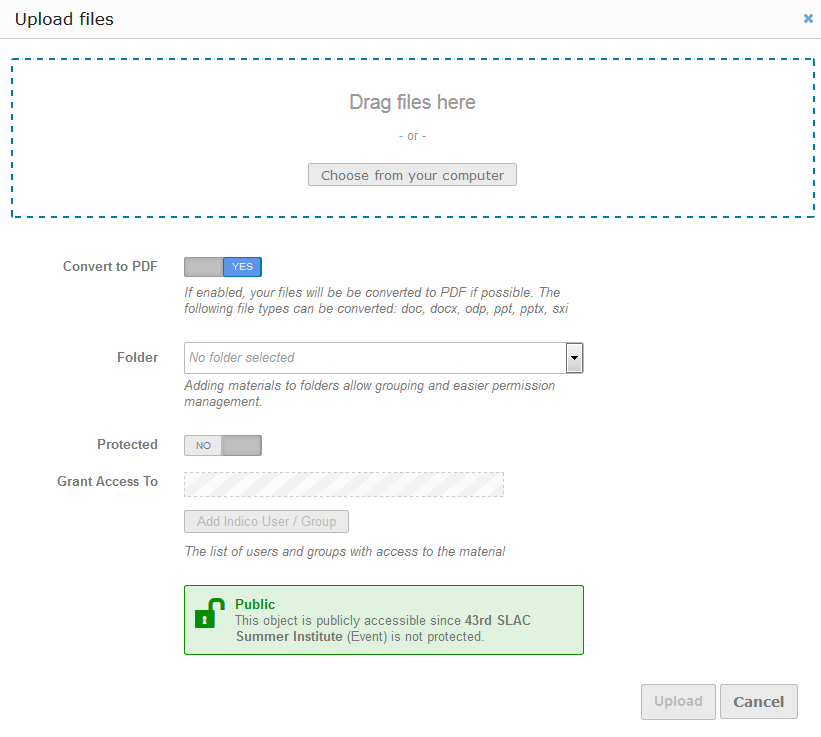
If the Indico access ended up to be problematic to you, bring a memory stick to the console to upload the talk during a break before your talk.